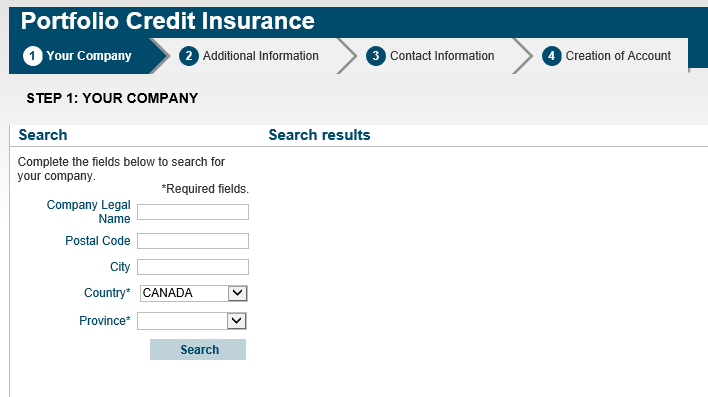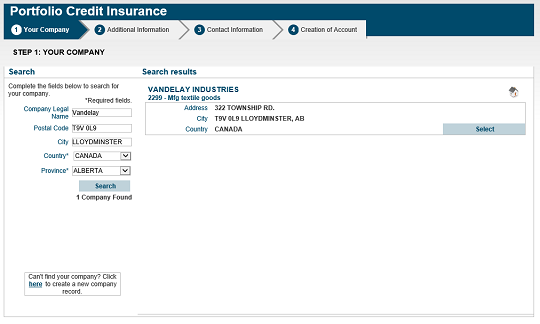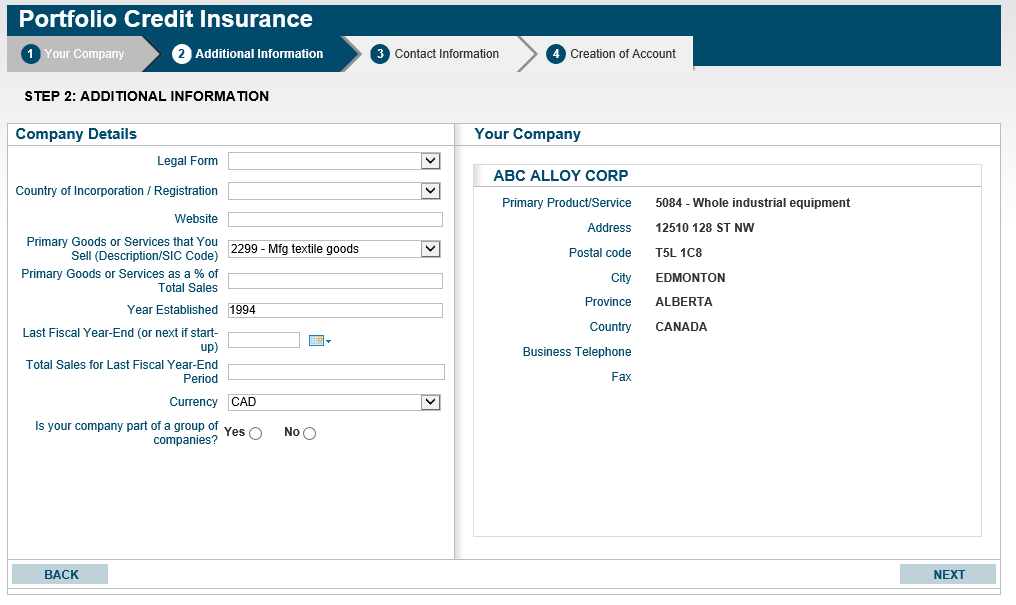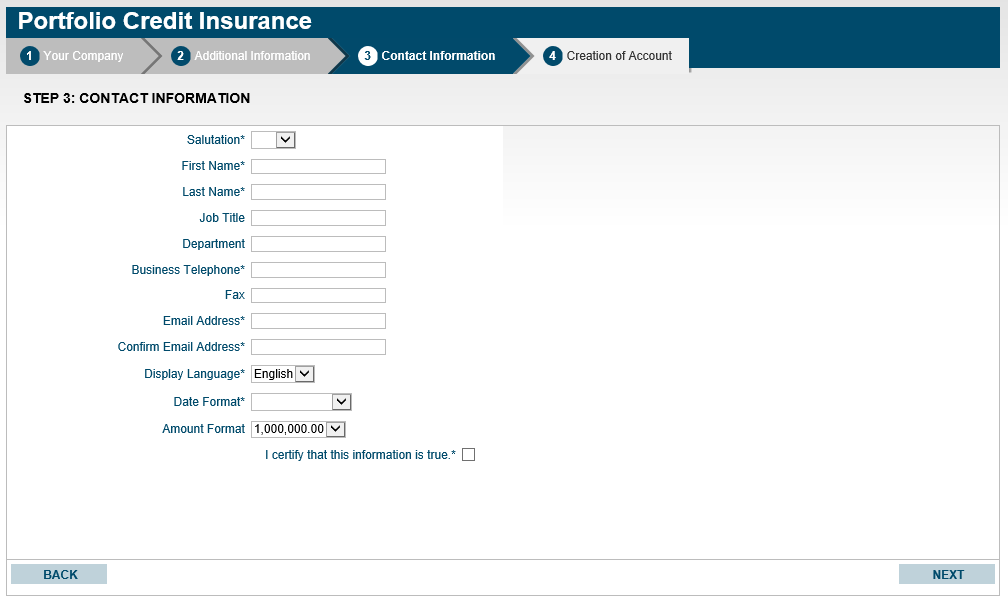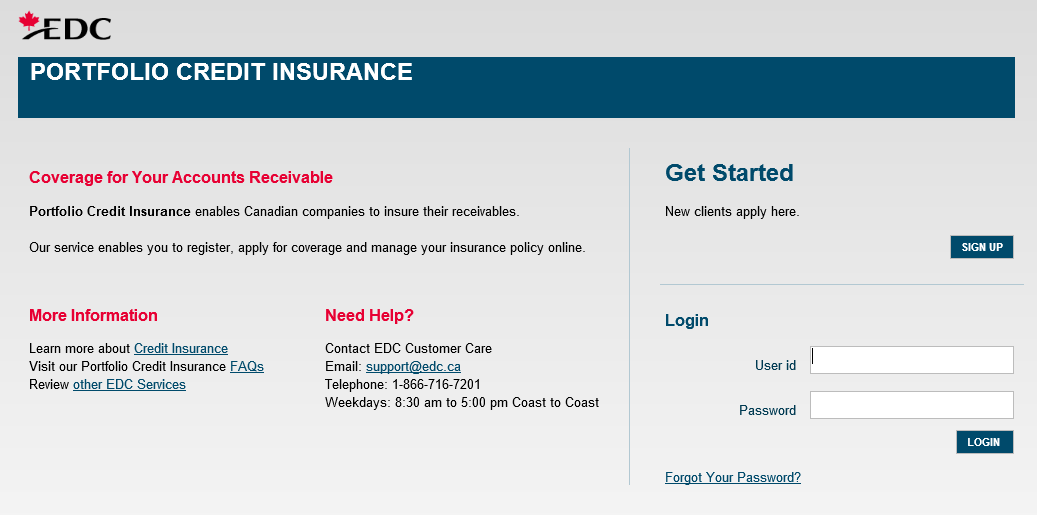
Step 1: Your company
a. Enter your company’s legal name and province, along with any other relevant information, into the fields provided.
Note: Search functionality is case sensitive, so you should use capital letters where applicable.
b. Click Search.