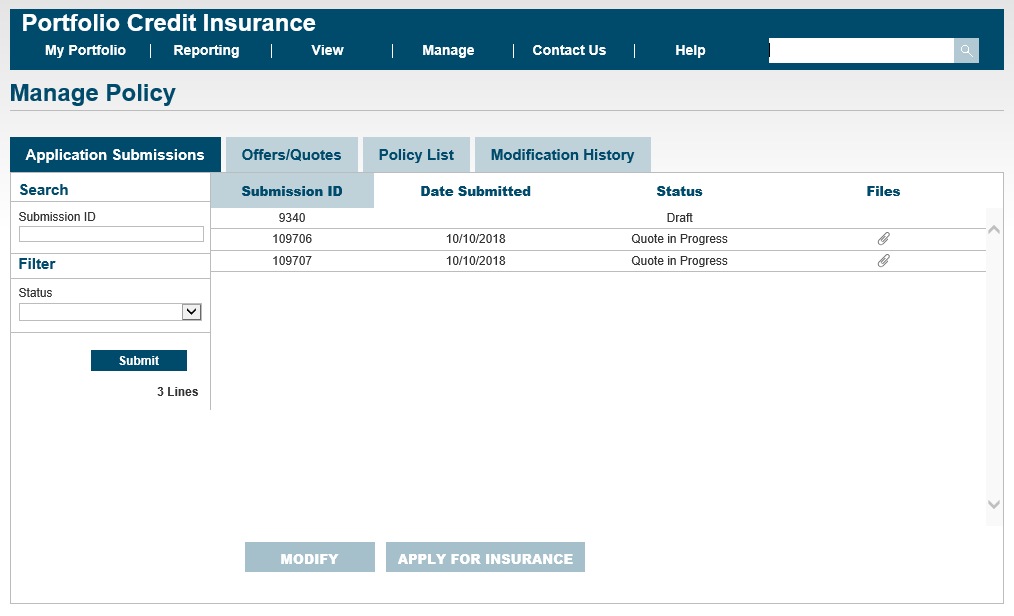a. To review your application at any time, log in to your account with your user ID and password, then from the Manage menu, select Manage Policy from the drop-down list.
b. To view your submitted application, click the Application Submissions tab and click on the paper clip icon in the Files column of the associated application. This will open a PDF copy for you to review.