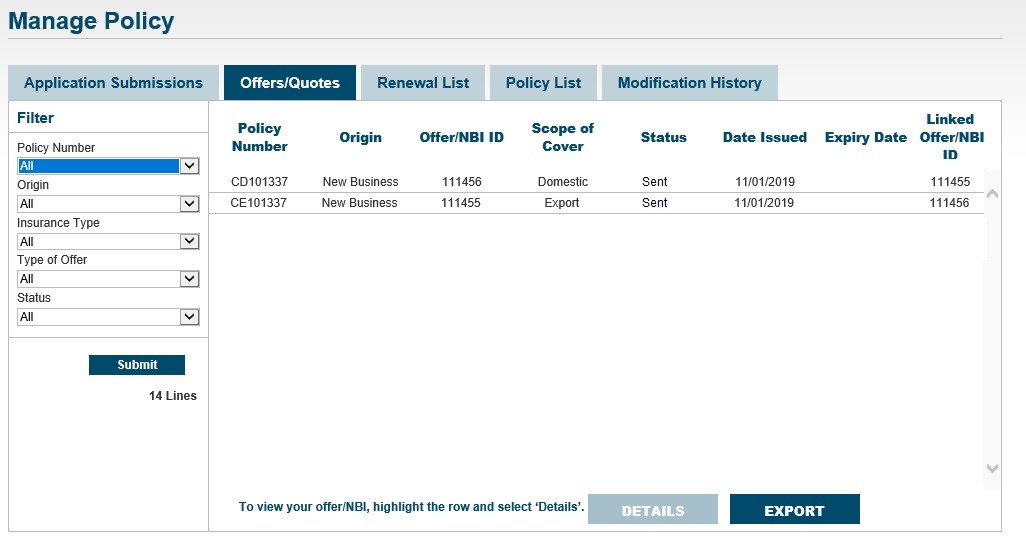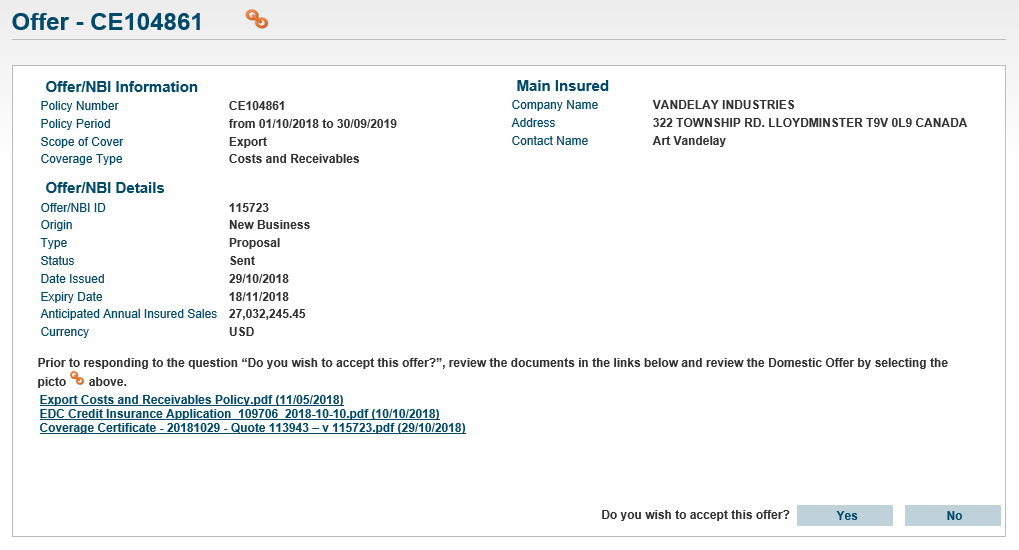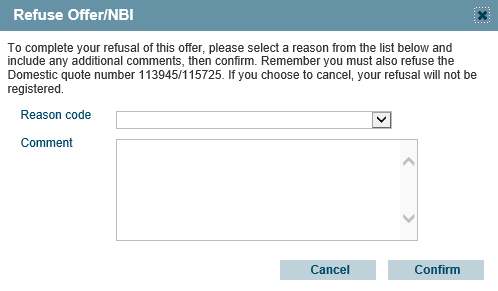You will be alerted to new policy offers by a red bell, visible on the top of your screen at all times. Click on the red bell to go to the My Alerts page to view all currently available offers.
Click View Offer to go directly to the Offer screen (step 3 below).