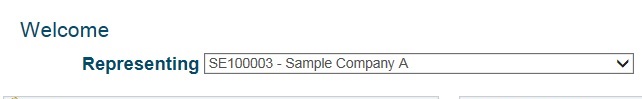To register for pre-authorized debit payments, follow these steps:
1. Login to the Invoices and Statements portal.
2. Once in the portal, select the policy number you wish to register for pre-authorized debit payments from the Representing drop-down at the top of the homepage.