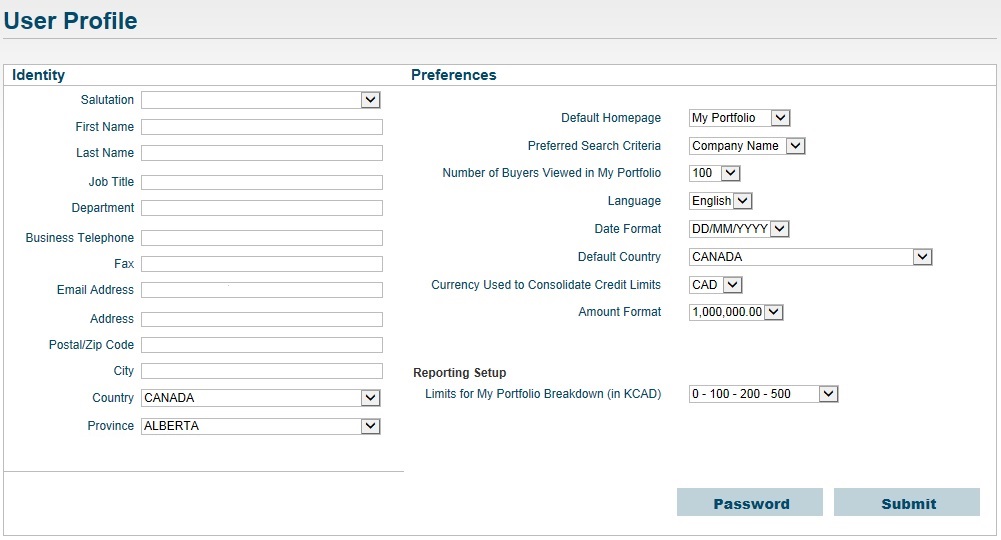To update your profile information and set your preferences, follow these steps:
1. Click on the Manage menu and select Update Profile.
2. On the User Profile screen, you can update both your personal information and your preferences, including:
- Default Homepage (the screen you see immediately after login)
- Preferred Search Criteria, such as the information used for buyer searches
- Language
- Date Format
- Default Country
- Currency (when consolidating multiple reports into one currency)
- Amount Format
- Reporting Set up (when viewing buyer reports)