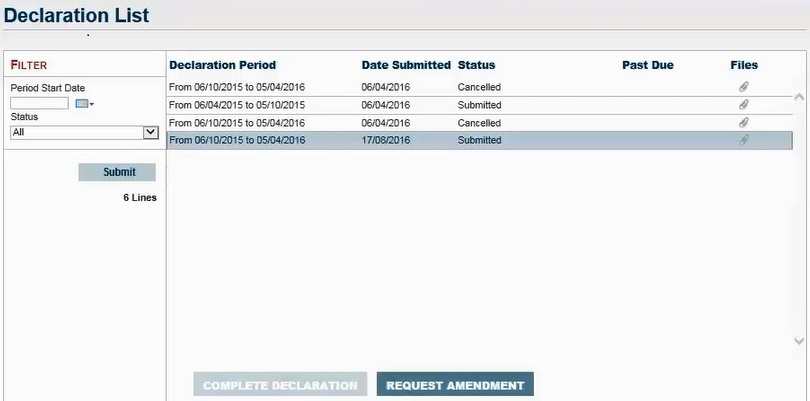Should you need to convert your sales, click on Exchange Rate, which will take you to Reuters where you will be able to convert the amount to the proper currency.
Select a reason for the request from the drop-down menu. If you select “Other,” use the field below to specify the reason.
4. For any amendment reason other than declaring additional sales, documentation is required. Click on the Browse button to upload relevant proof and documents. Once you have completed the form, click on the Submit button.
5. A Confirmation of Declaration Amendment pop-up window will appear. Click on the Accept button to submit the request or the Backbutton to make additional changes.
6. Once submitted, you will be directed back to the Declaration List screen. On this screen, you will see a new line item for the Declaration period with the status of Under Review. Our Accounts Receivable team will review the amendment and will approve or decline the request. Your main administrative contact will be notified by email of the decision.